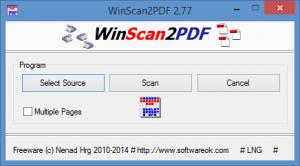WinScan2PDF
4.84
Size: 0 Bytes
Downloads: 4649
Platform: Windows (All Versions)
WinScan2PDF is a simple tool that performs a simple task: it saves scanned documents as PDF files. Say you have an interesting photo that you want to scan. Thanks to WinScan2PDF you can scan that photo and save it to any location you want as a PDF file.
WinScan2PDF does not have to be installed, it is portable. If you’re not familiar with the word, here’s what “portable” means. It means that you won’t have to go through an installation process to get WinScan2PDF up and running on your PC. It also means that you can put WinScan2PDF on a portable storage device and take it with you.
WinScan2PDF has a very simple interface that features just three buttons:
1. Select Source – use this button to select the scanner you want to use.
2. Scan – click this button to set up the scan parameters and to initiate the scanning process.
3. Cancel – this one is self-explanatory.
There is nothing complicated about using WinScan2PDF. Select the scan source, set up the scan parameters, and launch the scanning procedure. Once it completes, choose where you want to save the resulting PDF file. It’s so incredibly simple to use WinScan2PDF that even a novice computer user won’t run into any problems.
WinScan2PDF is free software. You won’t have to part with any of your money to enjoy the functionality this portable tool has to offer.
The only problem I see is this: if the scanner already provides support for the PDF format, that renders WinScan2PDF useless. If the scanner can save scanned documents as PDF files, then you don’t need WinScan2PDF, now do you?
WinScan2PDF is free, it is portable, it works as advertised – it saves scanned documents as PDF files.
Pros
WinScan2PDF is a portable tool that does not have to be installed on your Windows PC. WinScan2PDF has a very simple interface. WinScan2PDF can save scanned documents as PDF files. WinScan2PDF is free software.
Cons
If your scanner allows you to save scanned documents as PDF files, then you don’t need the WinScan2PDF tool.
WinScan2PDF
4.84
Download
WinScan2PDF Awards

WinScan2PDF Editor’s Review Rating
WinScan2PDF has been reviewed by George Norman on 27 Nov 2014. Based on the user interface, features and complexity, Findmysoft has rated WinScan2PDF 3 out of 5 stars, naming it Very Good